Dear customer,
In order to provide a better customer service, we’ve collected the most common questions and answers here. More questions and answers will be added as we receive them! If the answers here don’t help with your problem, feel free to contact the team inworld.
- Everything about BOM (Bake on Mesh)
- I bought a skin applier for my mesh head and a body applier for my mesh body in SAME skin tone, but it’s not matching; I have a line on my neck or a colour difference!
- What is included in your product packs (releases since 01/21/2020)?
- I bought the wrong skin! Could you please refund me?
- I paid but I did not receive my item! What do I have to do now?
- I accidentally bought the same item twice! What now?
- I sent you an IM, Notecard, Email, Discord Message, but I didn’t get any answer! Why?
- How do I get Store Credits?
- How do I use my Store Credits?
- How do I get into the VIP Group?
- Do you have gift cards or direct gifting from the Vendor? How do I get a GC for my friend or how to use it?
- Would you consider accepting custom work requests?
- I switched avatars and now I want the same skin/s on my new account. Could you send them to me?
- Will there ever be an update for A. T. W. Body skins?
1) Everything about BOM (Bake on Mesh)
We have finished our skin updates for BOM.
Please look for these signs at the skin vendors to see if your skin has already been updated or if you can request an update!

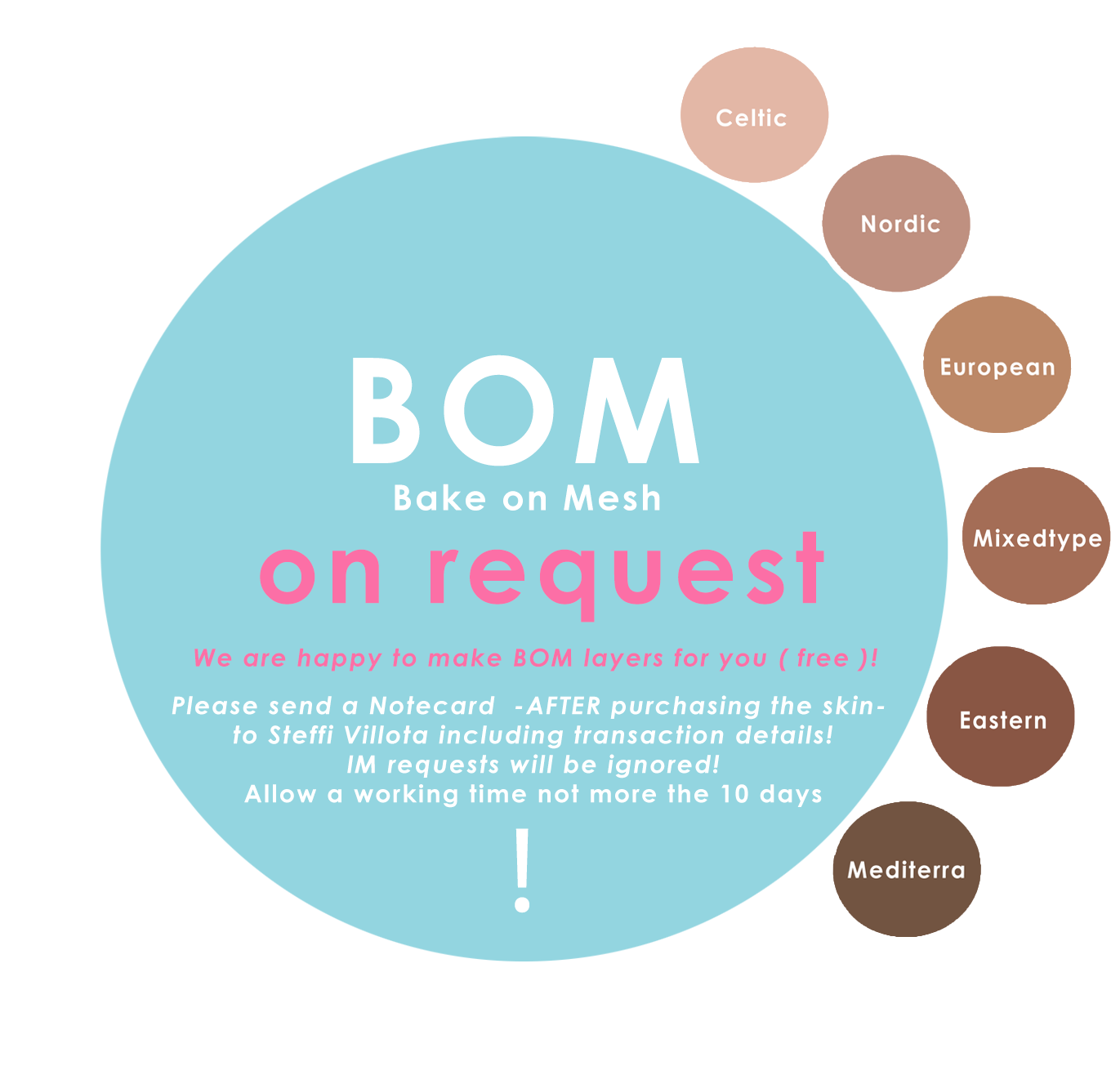
If your Skin is BOM ready, just get a redeliver at the terminal in the store.
(The system SKIN layers you have in your VERY old Skin appliers folder is NOT the system layer we made for this Skin to use with BOM. It’s an OLD system layer made ONLY for the standard Avatar BODY! It won’t fit you Mesh Body and the Head will be white)
So what is BOM and how does it work?
Bakes on Mesh is a feature to allow Avatar System Layers* textures to be shown on mesh attachments.
*This is what Avatar System Layers look like:

To get your avatar into Bakes on Mesh mode please follow these few simple steps:
- Make sure you have your Mesh body and Mesh head on.
- Very important is to REMOVE ALL ALPHAS
 . Please check your worn items in your inventory or your wearing slot in appearance – edit outfit to make sure you removed them ALL.
. Please check your worn items in your inventory or your wearing slot in appearance – edit outfit to make sure you removed them ALL. - Activate BOM on your body and head —> Open your head/body HUD and find the BOM button and click it on.
- Add the BOM skin (system skin layer
 ) for your body.
) for your body. - Add the BOM skin (system tattoo layer
 ) for your head.
) for your head.
There you go. You should now be in full BOM state !YAY!
If you are wearing Mesh applier eyes please choose an alpha layer that applies on EYES ONLY.
If adding BOM layers like Makeup and Skin Addons over your skin, please check order of this in EDIT OUTFIT section of your APPEARANCE tab. You can find it by (right) clicking on your avatar in the screw driver icon.
BOM GUIDE – Second Life University – How to Modify Your Avatar’s Skin
2) I bought a skin applier for my mesh head and a body applier for my mesh body in SAME skin tone but it’s not matching; I have a line on my neck or a colour difference!
Key points about Meshes & WindLight/Graphics in SL:
- Lights and Shadows in SL can negatively affect Mesh Objects, especially if Head and Body are not “SL Ruth compatible.”
- This can result in color differences, seams, or gray overlays caused by SL Lightings and Shadows.
- Skin texture designers have no control over this issue; it’s an effect caused by Lights/Shadows (Graphics) and non-compatibility between HEAD and BODY Mesh.
- To resolve this, adjust your WindLight/Graphics settings in your viewer or use two Mesh Parts that are “SL Ruth compatible,” such as Lelutka EVOLUTION Heads or HDPROCatwa Head + Legacy Body or Maitreya Body (Version 5.3 and higher).
Windlights explained – Second Life University – Environment Enhancement Project (EEP)
The best WindLight Setting for me, with “Advanced Lighting Model” and “Local Lights” ON (gives back the shadows/lights and materials in SL) is “Nam’s Optimal Skin”
If you still have problems with color differences:
Ensure that you haven’t tinted your body or head. Open the HUD that accompanies your body or head and set both to FULLY white. Additionally, remember that we offer convenient neck blenders in the body section of our store. These allow you to seamlessly use third-party body/head skins and achieve a flawless blend.
3) What is included in your product packs (releases since 01/21/2020)?
Please have a look at the “What you get with your purchase” Infos at each Vendor.
4) I bought the wrong skin! Could you please refund me?
- All purchases are considered final.
- We highly recommend trying the DEMO of the product before making a purchase to ensure your satisfaction.
- Once a product is bought, we do not offer refunds or exchanges as our products are non-transferable.
- This policy is in place not to inconvenience customers, but due to the limitations of handling non-transferable items.
- We strive to treat every customer equally and appreciate your understanding in this matter.
5) I paid, but I did not receive my item! What do I have to do now?
Please go to the Mainstore and click the redelivery terminals in the entrance area. You will get the options to have your items redelivered.
6) I accidentally bought the same item twice! What now?
Please contact Steffi Villota and we can refund you!
7) I sent you an IM, Notecard, Email, Discord Message, but I didn’t get any answer. Why?
We’re human too!
💕 We understand that we have different time zones and real-life obligations, so sometimes messages can get lost or missed.
⏰ Rest assured, we strive to answer EVERY question and resolve issues promptly!
⌛ If you haven’t received a response within 48 hours, please kindly resend your message.
📌 In case we’re temporarily unavailable for support, you can find relevant information in my Profile (Steffi Villota).
Thank you for your understanding and patience! 😊
8) How do I get Store Credits?
Each time you buy an item at DeeTaleZ, you will earn Store Credits (2% without Group; 15% with V.I.P. Group). Check your current balance of Store Credits on the terminal at the landing point.
9) How do I use my Store Credits?
Store Credits are automatically used on purchases.
You get refunded by the amount of SAVED Store Credits automatically when purchasing a product.
Example: You are purchasing a Skin Applier from us that costs 1299 L$. You pay 1299 L$ and you receive a credit of 195 L$ Store Credits (with 15% VIP discount)! Next you are purchase a Body Applier from us which costs 295 L$, you pay 295 L$ and get a refund of 195 L$.
10) How do I get into the VIP Group?
Want to save $Lindens and become a DeeTaleZ regular? 💖
Join our VIP Group inworld! 🌟 It’s exclusively for customers who have regularly shopped at DeeTaleZ Skins. (Must have purchased at least 2 Skin Appliers in the last 12 months)
Enjoy a sweet 15% discount on most of our Skins/Skin Appliers. Just wear the VIP GROUP tag while shopping and earn automatic Store Credits for future purchases!
Example: Buy a 1299 L$ Skin Applier, pay 1299 L$, and receive 195 L$ Store Credits! Get a refund of 195 L$ when you purchase a 295 L$ Body Applier!
If you’re already a regular customer, simply send a Notecard named “DeeTaleZ VIP GROUP – Your Name” to Steffi Villota for an invite.
If you’re new, thanks for understanding! We hope to see you back soon, enjoying our products, and becoming part of our VIP Group family! The one-time fee is only 250L$. 💫
11) Do you have gift cards or direct gifting from the Vendor? How do I get a GC for my friend or how to use it?
– Gifting directly from the Vendor:
Just left click on the Vendor and choose “Gift” from the Menu. Follow the Instruction the Vendor tells you. The vendor will send the Gift to your friends directly.
– Gift cards
Get Gift cards:
Use the Gift card terminal at our Mainstore entrance area. (Instructions you find at the Gift card terminal)
Use Gift cards:
Just wear the Giscard, LEFTCLICK the Vendor and choose “BUY” and then “GIFT CARD” from the pop up menu. Listen to the instructions the Gift card gives you.
12) Would you consider accepting custom work requests?
At this time we cannot accept any custom work requests.
13) I switched avatars and now I want the same skin/s on my new account. Could you send them to me?
We are sorry, but we do not honour alts.
14) Will there ever be an update for A. T. W. Body skins?
No, there will not be. They were officially retired over a year ago and will remain so. We cannot keep updating such old items. We want to look to the future and have offered hundreds of FREE updates from applier to BOM in our store. All current body skins are totally NEW PRODUCTS not just updates to older skins. Steffi cannot be updating outdated items from years ago while also making sure we stay up to date with all the new things happening in Second Life. We ask you that you respect this and look to the future with us.
